As businesses continue to adapt to hybrid work and evolving communication needs, having a unified, reliable, and scalable calling solution is more important than ever. Microsoft Teams Phone brings enterprise-grade telephony directly into the Microsoft 365 ecosystem.
In this blog, we’ll explore what VoIP is, how Microsoft Teams Phone fits into the picture, the features and benefits it offers, and how solutions like Operator Connect and certified devices from partners like Yealink support a seamless deployment.
What is VoIP and Why Do You Need It?
VoIP, short for Voice over Internet Protocol, is a modern way of making phone calls using the internet instead of traditional landlines. While regular phones use copper wires to carry sound, VoIP turns your voice into digital signals and sends them through your internet connection. This means you can make and receive calls from almost anywhere and through any device as long as you’re connected to the internet.
VoIP comes with a range of benefits that make it a smart choice for both individuals and businesses. It is often more cost-effective, particularly for long-distance or international communication, and does not require costly hardware or complex installation processes. In addition, VoIP provides enhanced functionality such as video conferencing, voicemail-to-email, call forwarding, and seamless integration with other digital tools and applications, making it a great tool for remote workforces.
Microsoft VoIP Solution for Modern Business Communication
Microsoft VoIP solutions come equipped with key features such as high-quality voice and video calls, screen sharing, call recording, and cloud voicemail. These tools support real-time collaboration, streamline communication, and ensure that teams can stay connected and productive from virtually anywhere.
What is Microsoft Teams Phone?
At the center of Microsoft’s VoIP offerings is Teams Phone, a cloud-based calling system built into Microsoft Teams. It supports both VoIP (internet-based) and PSTN (traditional phone line) calls, giving businesses the flexibility to communicate across platforms.
Key Features of Microsoft Teams Phone
What sets Teams Phone apart is its integration with Microsoft 365 and its advanced features designed specifically for business use:
- Integration with Microsoft 365: Seamlessly connects with Outlook, SharePoint, OneDrive, and other Microsoft tools, creating a unified experience where communication and collaboration happen in one place.
- Intelligent Calling: Supports features such as call transfer, call merging, consultative transfers, and spam call filtering, helping teams handle calls more efficiently in fast-paced environments.
- Enterprise-Grade Security and Reliability: Delivers secure communication through end-to-end encryption, compliance with global standards, and high availability backed by Microsoft’s cloud infrastructure.
- Simplified Administration: Enables IT teams to manage users, assign phone numbers, configure call settings, and monitor call quality from a centralized Microsoft 365 admin center.
- AI and Accessibility Features: Enhances the user experience with real-time transcription, live translation, and voice command capabilities, making communication more efficient and inclusive for all users.
Teams Phone helps organizations stay connected with both teams and customers more effectively, regardless of where their workforce is located.
Microsoft Teams Phone Integration: CallTower + Operator Connect
Sparta Services partnered with CallTower, a leading UCaaS provider, to deliver a calling solution that works seamlessly within the Microsoft 365 ecosystem. Through Operator Connect, we integrated CallTower’s telephony services directly into Microsoft Teams.
This setup enables SMS and MMS capabilities inside Teams, bringing all messaging and calling into one unified platform. The result is a more efficient, centralized way for teams to stay connected — all within the tools they already use every day.
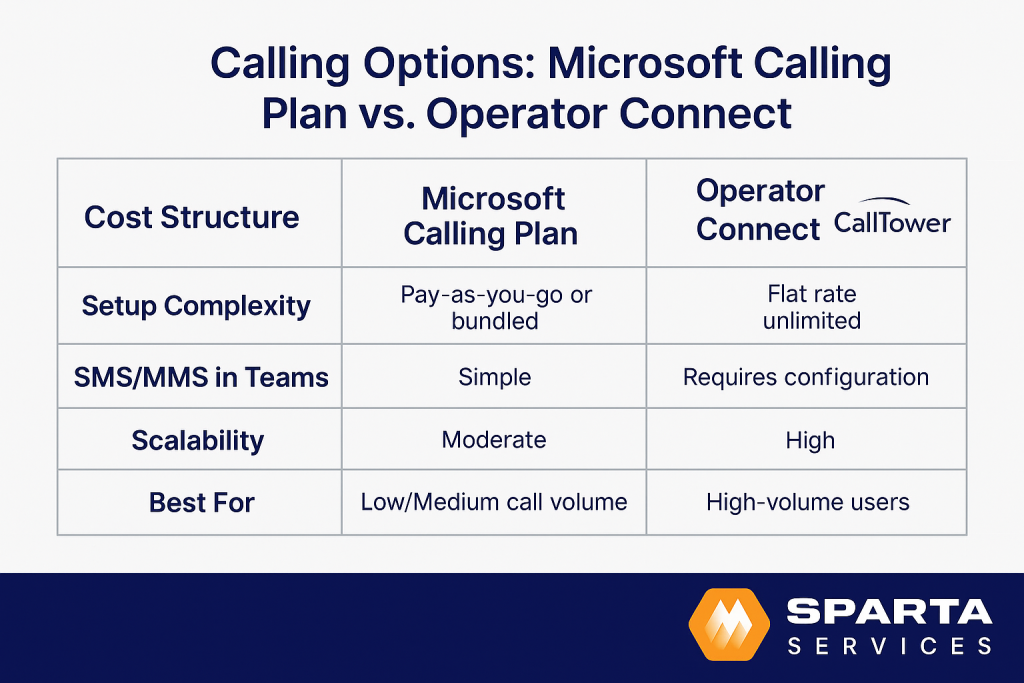
Extend Your Communication Strategy with Dynamics 365 Contact Center
While Microsoft Teams Phone empowers internal collaboration and external calling, organizations looking to elevate their customer engagement strategy can take it a step further with Dynamics 365 Contact Center.
Dynamics 365 Contact Center is a modern, AI-powered customer service solution that enables businesses to meet their customers on any channel — including voice, SMS, web chat, mobile apps, email, and social media — all from a single, unified platform. By integrating seamlessly with Microsoft Teams and the broader Microsoft 365 ecosystem, it allows agents to personalize every interaction using real-time CRM data.
Key Benefits of Dynamics 365 Contact Center:
- Omnichannel Engagement: Connect with customers on their preferred channels and switch between them without losing context.
- AI-Powered Assistance: Leverage Copilot in Dynamics 365 to guide agents with real-time suggestions, automate repetitive tasks, and improve resolution times.
- Unified Agent Experience: Access customer history, case details, and communication tools in one place — reducing silos and improving efficiency.
- Built-In Analytics: Gain insights into customer behavior, agent performance, and service trends to continuously optimize your support strategy.
- Secure and Scalable: Built on Microsoft’s trusted cloud infrastructure, ensuring enterprise-grade security, compliance, and scalability.
Whether you’re managing a small support team or a global contact center, Dynamics 365 Contact Center helps you deliver consistent, personalized service that builds customer loyalty and drives business growth.
Yealink’s Role in Microsoft Teams Phone Integration
Yealink plays a vital role in the Microsoft Teams Phone ecosystem as a trusted provider of high-quality, Microsoft Teams certified devices. As a long-standing Microsoft partner, Yealink focuses on building hardware that integrates seamlessly with Teams, helping organizations improve communication through reliable and easy-to-use tools.
Yealink offers a broad portfolio of Teams certified devices designed specifically for Microsoft Teams environments:
- Desk Phones: Designed for everyday office communication, these devices offer intuitive interfaces and superior audio quality. Yealink’s Teams Certified desk phones include models with dedicated Teams buttons, optimized user interfaces, and secure sign-in for streamlined calling experiences.
- Conference Phones: Built with advanced features such as 360-degree voice pickup and noise cancellation, ideal for meeting rooms of various sizes. These devices meet Microsoft’s certification standards for high-performance conferencing and integration.
- Speakerphones: Portable and reliable solutions that deliver clear audio for small group meetings or on-the-go communication. Certified speakerphones ensure plug-and-play simplicity and are fully optimized for Teams meetings.
- Integrated Video Devices: All-in-one systems that combine video conferencing capabilities with touchscreen interfaces for streamlined collaboration. These Teams Certified systems deliver high-definition video, AI-powered framing, and native Teams interfaces.
Together, these Microsoft Teams certified devices enhance the overall Teams experience by delivering consistent performance, enterprise-grade security, and user-friendly design across personal workspaces, huddle rooms, and large conference settings.
How to Deploy and Manage Microsoft Teams Phone
Deploying and managing Teams Phone is designed to be seamless, especially for organizations already using Microsoft 365. IT administrators can enable Teams Phone through specific Microsoft licenses, such as Teams Phone Standard or Microsoft 365 E5. Once licensed, organizations can connect to the Public Switched Telephone Network (PSTN) using options like Microsoft Calling Plans, Operator Connect, or Direct Routing, depending on their needs and existing infrastructure. Phone numbers can then be acquired and assigned directly within the Teams admin center.
All core management tasks can be performed through the centralized Teams admin center, including:
- User and number management: Assign phone numbers to users, enable calling features, and manage voice settings.
- Call queues and auto attendants: Create workflows to handle incoming calls and set up automated menus to guide callers.
- Policy configuration: Apply calling policies to control access, permissions, and user behavior across the organization.
To ensure reliable performance, Teams Phone includes built-in tools for monitoring call quality, usage, and system health. In the Teams admin center, IT teams can track metrics in real-time, diagnose issues quickly through the Call Quality Dashboard (CQD), real-time call analytics, user activity reports, call diagnostics and troubleshooting tools.
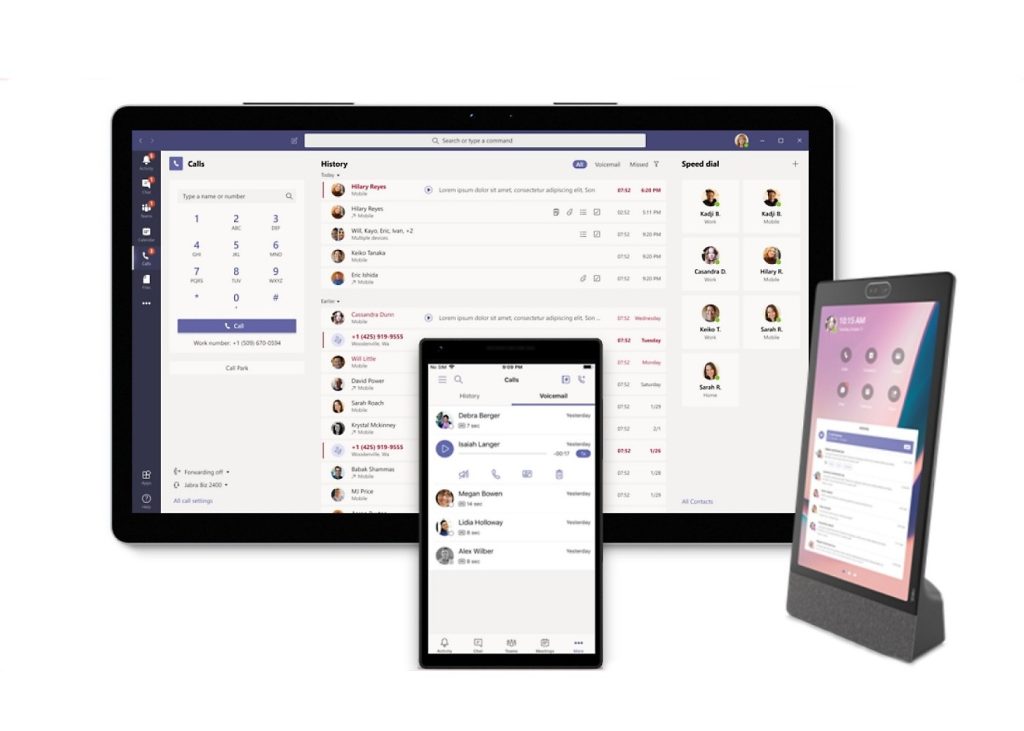
Microsoft Teams Phone Licensing and Pricing Options
Depending on your organization’s size, usage, and current Microsoft 365 setup, there are several licensing options to consider.
Available Licensing Plans
- Microsoft 365 E5 License: Includes Teams Phone by default, along with Microsoft 365 apps, security features, compliance tools, and analytics. This plan is ideal for organizations looking for an all-in-one enterprise solution.
- Teams Phone Standard License: A standalone license for organizations already using Microsoft 365 plans that don’t include calling features. This license enables core Teams Phone functionality and is charged monthly based on number of users.
Calling Plan Options
If external calling is required, businesses can choose from two main routes: a Microsoft Calling Plan or an Operator Connect solution through a third-party provider like CallTower.
Microsoft Calling Plan Add-ons
Businesses that opt for Microsoft Calling Plans can choose from several add-ons:
- Pay-As-You-Go Calling Plan: Suitable for organizations with variable call volume.
- Domestic Calling Plan: Includes 3,000 domestic minutes.
- Domestic and International Calling Plan: Includes 3,000 domestic or 600 international minutes.
Operator Connect – Unlimited Calling
Alternatively, organizations may choose Operator Connect with providers like CallTower, which offers unlimited domestic and international calling at a fixed monthly cost. This route can be more predictable and budget-friendly for high-volume calling needs. In addition to unlimited minutes, Operator Connect can unlock additional capabilities, such as SMS/MMS directly within Microsoft Teams.
When selecting a plan, consider your organization’s existing Microsoft 365 license, volume of domestic vs. international calling, and budget. Businesses that require advanced security and productivity tools may benefit from the E5 license, while others may find the standalone Teams Phone license with a calling add-on or Operator Connect solution more cost-effective. For a tailored recommendation, consult with Sparta Services to find the right licensing setup that fits your organization’s communication needs and long-term goals.
Microsoft Teams Phone Frequently Asked Questions
Is Microsoft Teams Phone a VoIP system?
Yes. Microsoft Teams Phone is a cloud-based VoIP solution that enables voice calling over the internet. It supports both internal Teams-to-Teams calls and external PSTN calls when connected through options like Calling Plans, Direct Routing, or Operator Connect.
Do I need a separate phone system if I use Microsoft Teams Phone?
No. Teams Phone can replace your traditional PBX or on-premises phone system. It consolidates calling, chat, meetings, and collaboration in one unified platform within Microsoft 365.
What’s the difference between Teams Phone and Microsoft 365 Calling Plans?
Teams Phone is the feature set that enables VoIP and telephony in Teams. Microsoft 365 Calling Plans are add-on services that provide access to the public phone network (PSTN), allowing users to make and receive external calls directly from Teams.
How much does Microsoft Teams Phone cost?
Pricing varies depending on your Microsoft 365 license and calling plan as well by location. Contact us to get the latest pricing.
Can I use my existing phones with Microsoft Teams Phone?
Yes. Many desk phones and conference devices from partners like Yealink are Microsoft Teams-certified and work seamlessly with Teams Phone. Direct Routing also allows integration with existing telephony infrastructure in some cases.
Simplify Microsoft Teams Phone Setup with Sparta Services
Teams Phone is more than just Microsoft’s VoIP solution — it’s a smarter, more integrated way to communicate. With built-in security, seamless Microsoft 365 integration, and AI-powered features like transcription and translation, it’s designed to help your organization move faster.
At Sparta Services, we specialize in helping organizations deploy Teams Phone in a way that aligns with their operational needs. Our experience in planning, configuring, and managing Teams Phone environments has allowed businesses to reduce reliance on traditional hardware infrastructure and achieve cost savings.
Whether you’re migrating from a legacy system or looking to optimize your current setup, Sparta Services provides end-to-end support. We assist with configuring your Teams Phone environment and ensuring a smooth transition that supports your long-term communication goals. Get in touch with Sparta Services today.

Dave Galy
Dave Galy is the founder and CEO of Sparta Services


