“Copilot is the UI for AI.” When Satya Nadella said that, he was pointing to a major shift in how people interact with technology. We’ve moved beyond using software, and we’re now starting to delegate it. With Copilot, we saw the first wave of this transformation: AI embedded in familiar tools, helping users draft content, summarize meetings, and analyze data. Now, we’re seeing the next evolution: AI agents that can take on more responsibility. These agents are designed to understand intent, coordinate across systems, and execute tasks with minimal oversight. For organizations, this opens up new possibilities. Routine processes can be automated end-to-end. Complex workflows can run in the background. And IT teams can focus more on strategy than on tickets and task lists.
Microsoft’s latest advancements in agent-based AI bring this vision closer to reality. As a Microsoft Partner, we’re already helping customers explore what this means for their operations, and how to build for it.
What is an AI Agent?
Think of it this way: if Copilot helps you act, AI agents act for you. An AI agent is an autonomous, goal-oriented system that can complete tasks with minimal input. Unlike Copilot, which responds to user prompts, an AI agent can proactively act based on its understanding of a goal. It has memory, logic, and the ability to coordinate across tools and systems. Microsoft’s recent innovations, including Copilot Studio and Azure AI Foundry Agent Service, now make it possible to build custom agents tailored to your business.
Copilot vs. AI Agents: What’s the Difference?
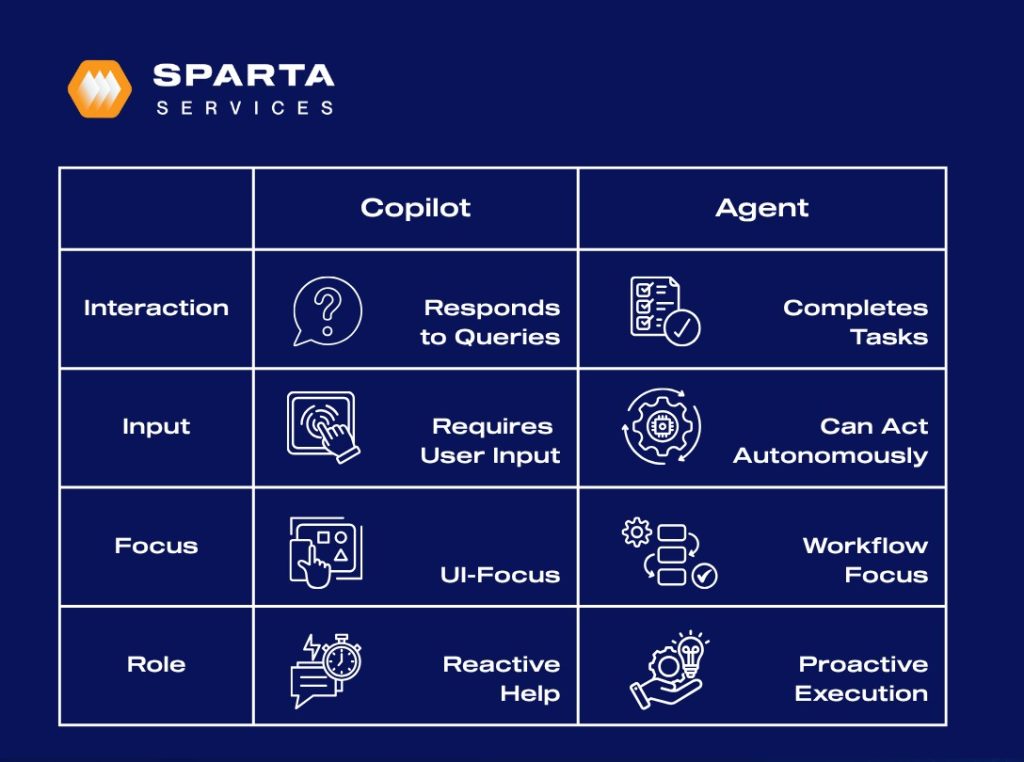
Real-World Use Cases for AI Agents
We are already seeing AI agents proving to be valuable across a range of business functions, particularly where repetitive tasks and cross-system coordination are common. In HR, agents can act as onboarding assistants, automatically creating accounts, provisioning access, assigning training modules, and notifying relevant stakeholders when a new employee joins. In finance, they can support procurement automation by validating purchase requests, routing approvals, and even initiating vendor payments according to company policy. In operations, AI agents can triage alerts by filtering signal from noise, escalating high-priority issues, and taking predefined actions to maintain continuity.
A strong example in practice is Sparta Services’ IT Support Agent, built to handle Tier 1 technical support. Integrated with Microsoft Teams, Power Apps, and enterprise ticketing systems, it can reset passwords, open and manage tickets, and escalate complex issues.
Copilot vs. AI Agent: How They Tackle Use Cases
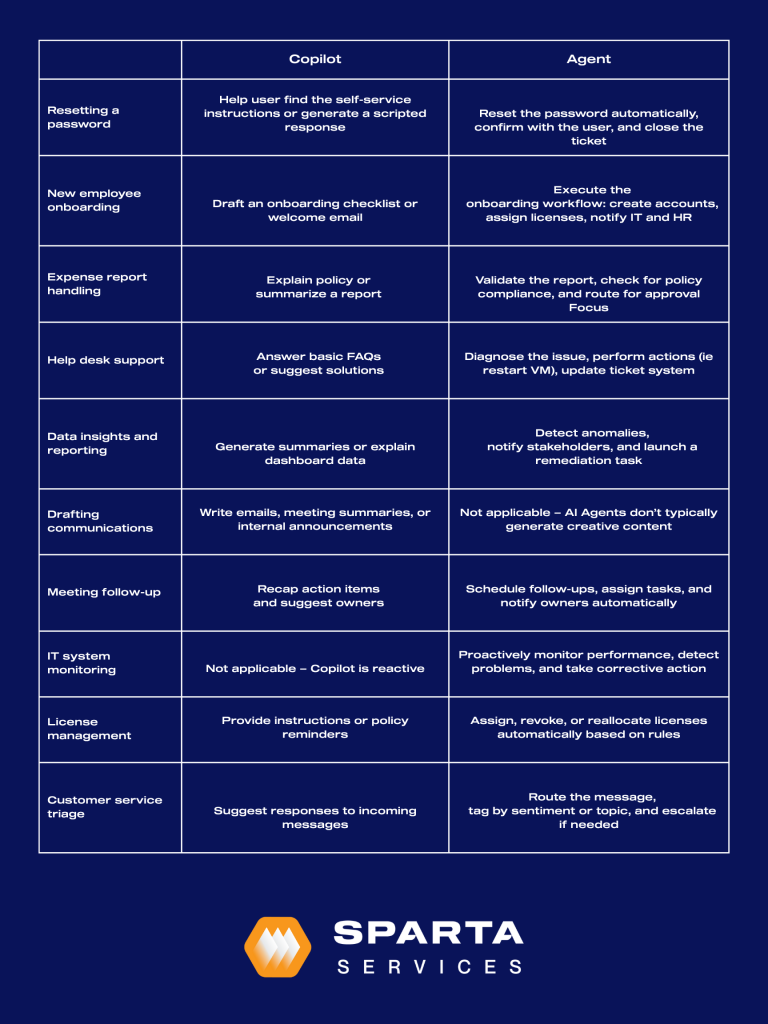
Microsoft’s Deep Reasoning Agents: A New Class of AI
Microsoft’s deep reasoning agents take AI a step further by giving it more autonomy and awareness. These agents are built to go beyond simple automation, and what makes them different is how they combine long-term memory, goal-based logic, and the ability to coordinate tools like Power Automate, APIs, and plugins. Because they are designed for business environments, they come with enterprise-grade security through Microsoft Graph and Microsoft Fabric.
These capabilities make a real difference in IT support. Deep reasoning agents can handle more complex issues, like diagnosing problems with multiple symptoms or taking proactive steps to resolve common tickets.
At Sparta, we’re already putting this into practice. We use deep reasoning agents to build smarter IT service agents that support our clients more effectively. Our goal is to free up teams from repetitive tasks so they can focus on more meaningful work.
Under the Hood: How AI Agents Work
Behind the scenes, these agents rely on a few key capabilities to operate effectively. Task planning and action chaining allow the agent to break down a goal into smaller steps and complete them in the right order. Memory and personalization help the agent remember user preferences, past actions, and context, so it can offer more tailored support over time. Retrieval-augmented generation (RAG) enables the agent to pull in relevant information from internal data sources, like documents, wikis, or databases, to guide its decisions. Plugins, connectors, and Power Platform integration let the agent take real actions across your tools, whether that’s submitting a form, updating a record, or triggering a workflow. And when something falls outside the agent’s scope, human-in-the-loop fallback systems make sure a person can step in when needed, so nothing slips through the cracks.
Architecture of an Enterprise-Grade Agent
To understand how AI agents actually operate in a business setting, it helps to look at the pieces that make up the system. You can think of it as five key layers, each with a clear job to do.
The interface is where users interact with the agent, typically through Microsoft Teams, Copilot, or SharePoint. Placing the agent within tools your employees already use ensures easy access and adoption, whether that’s through a chat prompt, embedded UI, or automated notification.
The logic layer is the decision-making engine. Built using tools like Azure AI Studio or Copilot Studio, this is where the agent interprets goals, builds task plans, and determines what actions to take. This layer is responsible for aligning user intent with execution.
The data access layer connects the agent to your internal information sources. These sources could be Microsoft Graph, SharePoint, or Dataverse. This enables the agent to retrieve relevant documents or history so it could personalize responses and act based on context.
The action layer allows the agent to execute. Power Automate, Azure Logic Apps, and custom APIs give it the ability to move data, trigger workflows, or update records across your systems.
Finally, the governance layer ensures enterprise-grade security and compliance. Role-based access controls, audit trails, and data policies are built into the system to manage risk and maintain trust across departments.
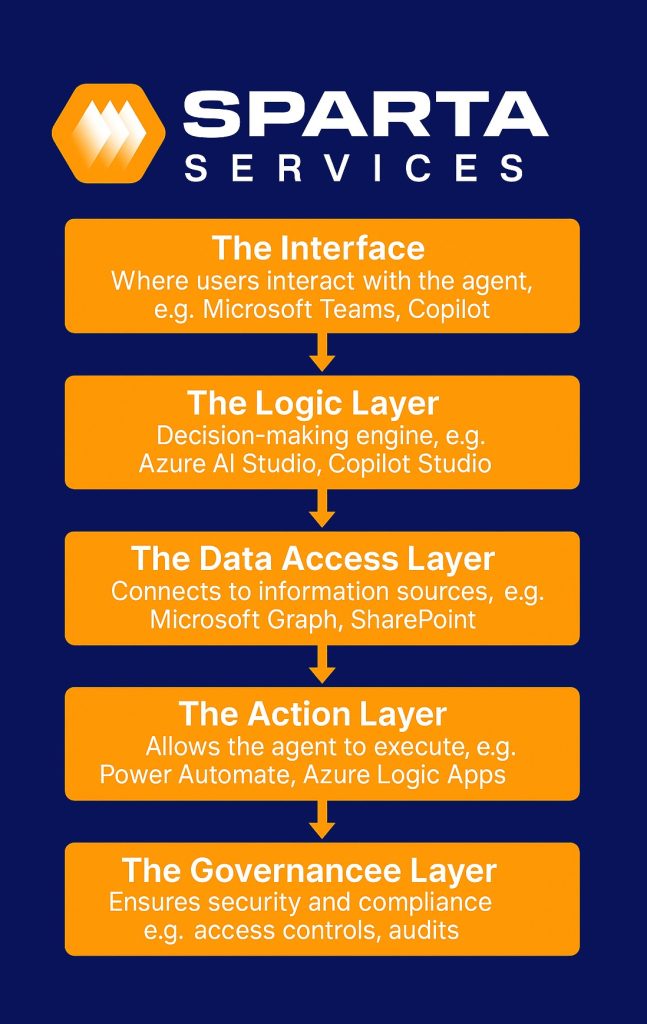
Benefits of adopting AI Agents for SMBs and Midmarket Organizations
For SMBs and midmarket organizations, AI agents offer a practical way to scale support and streamline operations. With the help of AI agents, teams can benefit from 24/7 IT support without having to scale headcount. They also help maintain both customer and employee satisfaction by reducing ticket volume, speeding up time-to-resolution, and handling repetitive tasks. In addition to these features, lean teams that don’t have time to implement complex tools can easily roll out AI agents. Agents built through Copilot Studio or Power Platform can be deployed quickly, making them a low-barrier entry point into AI-powered automation with a high return on investment.
Considerations Before Deploying AI Agents
Before rolling out AI agents, it’s important to set a solid foundation and build out an AI transformation plan. Here are a few things you’ll need to consider and plan for:
- Define Use Cases: Identify the right AI use cases to guide what capabilities your agent needs. Start with simple, repetitive tasks that are easy to automate and deliver quick wins.
- Plan Data Access and Integrations: Ensure the agent can securely connect to the necessary systems and data sources to operate effectively.
- Review Compliance and Security: Evaluate how the agent will handle sensitive data, especially if your organization is subject to industry regulations.
- Prepare Your Team: Develop a plan for user education and change management to encourage adoption and set clear expectations across teams.
- Monitor and Improve Over Time: Establish a process for ongoing performance tracking and optimization to ensure the agent continues to meet evolving needs.
What’s Next: Agentic Workflows and Autonomous AI
We’re only at the beginning of what AI agents can do. Microsoft’s long-term vision is focused on fully autonomous agents. These systems will operate continuously across tools and environments to deliver outcomes without constant oversight. We’re starting to see the early foundation agentic workflows, which includes multi-agent collaboration, dynamic task re-planning, and embedded learning loops that allow agents to adapt and improve over time. At Sparta, we see this as the next big shift in how businesses run. Our vision is to help organizations build smart, context-aware support agents that not only handle today’s tasks but adapt to your business’ growth.
Why Work with Sparta Services
As a Microsoft Partner with deep expertise in AI and IT Strategy, we’ve worked hands-on with Copilot, Power Platform, and custom agent solutions to solve real problems for real organizations. Aside from our deep expertise in AI adoption, our approach combines strategic guidance, implementation, and long-term support to make sure the solutions we build work for your business. Ready to explore what AI agents can do for your organization? Get in touch with Sparta Services’ team of experts today.

Dave Galy
Dave Galy is the founder and CEO of Sparta Services


